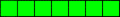DriveAssist 51 software version 6.80
3 participants
Sorcière Monique GPS :: GPS :: Routiers :: Drive/DriveSmart/DriveAssist/DriveLuxe :: Gamme 2017 : Drive x1/DriveSmart x1/DriveAssist 51/DriveLuxe 51
Page 1 sur 1
 DriveAssist 51 software version 6.80
DriveAssist 51 software version 6.80
DriveAssist 51 software : ICI
2 procédures possibles sur le DriveAssist 51 :
1) Effectuer la mise à jour directement sur le GPS en Wi-Fi (si vous pouvez vous connecter à un réseau domestique ou sécurisé et si vous possédez un chargeur externe compatible) :
- Brancher le GPS au chargeur externe
- Aller dans le menu Paramètres > Réseaux sans fil > Wi-Fi
- Cocher la case Wi-Fi pour activer le Wi-fi sur le GPS
- Rechercher puis se connecter à un réseau Wi-Fi proche
- Aller dans le menu Paramètres > Mises à jour
- Le GPS recherche si des mises à jour sont disponibles pour ce GPS (ici, celle du software nommé "Logiciel")
- Appuyer sur "Tout installer" (ou sur "Installer") puis sur "Démarrer".
2) Utiliser WebUpdater pour effectuer la mise à jour, tuto [Vous devez être inscrit et connecté pour voir ce lien]
CHANGE LOG :
Changes made from version 6.70 to 6.80 (01/05/2024):
Improved the display quality in junction view.
Changes made from version 6.60 to 6.70 (12/05/2022):
Improved software stability.
Changes made from version 6.20 to 6.60 (03/05/2022): (Utiliser WebUpdater)
Added support for a new digital traffic provider in Germany.
Changes made from version 6.10 to 6.20 (29/08/2019):
Improved the reliability of phone calls made using the Smartphone Link app.
Fixed an issue that caused the device to shut down with certain third-party maps.
Changes made from version 6.00 to 6.10 (06/05/2019):
Improved the reliability of connections to BC 40 backup cameras.
Changes made from version 4.40 to 6.00 (27/03/2019):
Added support for the new Garmin BC 40 Wireless Backup Camera.
Enabled Galileo satellite support.
Improved routing calculations.
Improved the reliability of connections to Bluetooth devices.
Fixed an issue that caused some spoken words to be mispronounced.
Fixed an issue that could cause incorrect route calculations when using maps of Southeast Asia.
Improved software stability.
Changes made from version 4.30 to 4.40 (13/11/2018):
Fixed an issue that caused wireless map updates to fail.
Changes made from version 4.10 to 4.30 (30/10/2018):
Increased the relevancy of search results returned from Foursquare.
Fixed an issue where the wrong arrival time could be presented when reviewing an alternate route.
Fixed an issue where city names would sometimes be shown in English instead of in the selected language.
Improved software stability.
Changes made from version 4.00 to 4.10 (23/08/2018):
Fixed an issue that caused certain routes to become incalculable when switching the device's Text Language.
Changes made from version 3.90 to 4.00 (10/07/2018):
Improved software stability.
Changes made from version 3.80 to 3.90 (20/06/2018):
Improved software stability.
Changes made from version 3.70 to 3.80 (10/05/2018):
Fixed an issue that caused units to shut down after extended usage or when using the Up Ahead feature.
Fixed an issue that could prevent the map from being drawn when approaching a destination.
Fixed an issue on FMI-enabled devices that caused timestamps of submitted forms to be incorrect.
Changes made from version 3.50 to 3.70 (02/04/2018):
Added support for natural guidance features in Russia.
Expanded traffic coverage in Germany.
Improved reliability of alerts when exceeding posted speed limits.
Improved software stability.
Changes made from version 3.40 to 3.50 (22/01/2018):
Tapping a Parkopedia availability line while viewing the map now brings up Parkopedia content.
Improved speed when searching for Foursquare results.
Improved speed when searching for on-street parking.
Fixed page misalignment that would sometimes occur when inserting a location in the trip planner.
Fixed an alignment issue that would sometimes occur when taking an exit.
Fixed an issue where some Bluetooth devices would be shown as connected when they were not.
Improved software stability.
Changes made from version 3.20 to 3.40 (24/07/2017):
Fixed an issue that could prevent wireless software updates from completing successfully.
Fixed an issue with connecting to WEP-protected wireless networks with short passwords.
Fixed an issue that caused the device to shut down when used with some third-party GPI files.
Fixed an issue that could sometimes cause the device to give inaccurate turn guidance.
Improved the quality of traffic service in some areas.
Fixed an issue that caused delays when using Smartphone Link.
Fixed an issue that caused LiveTrack sessions to be treated as motorcycle sessions.
Improved software stability.
Changes made from version 3.10 to 3.20 (01/05/2017):
Improved routing calculations.
Fixed an issue that prevented text messages from being displayed when the 'Text Messages' smart notification was enabled.
Changes made from version 2.70 to 3.10 (05/04/2017):
Improved the performance and reliability of updates over wireless networks.
Added support for Swiss LV03 and LV95 coordinate formats.
Improved routing calculations.
Improved pronunciation of some street names.
Fixed several issues with the display of Arabic text.
Fixed an issue that caused the unit to shut down when connecting to a computer.
Reduced the number of false collision warnings.
Improved messaging to notify users when an SD card can no longer be used.
Fixed an issue that caused dropouts in recorded audio.
Improved software stability.
Changes made from version 2.60 to 2.70 (15/02/2017):
Fixed an issue where a specified search area was not used when searching for an address or a parking location.
Fixed an issue that prevented incident messages from being sent.
Improved performance when downloading live service data with the Smartphone Link app.
Changes made from version 2.30 to 2.60 (24/01/2017):
Fixed an issue that could cause a Bluetooth connection to drop during a phone call on devices that support hands-free calling.
2 procédures possibles sur le DriveAssist 51 :
1) Effectuer la mise à jour directement sur le GPS en Wi-Fi (si vous pouvez vous connecter à un réseau domestique ou sécurisé et si vous possédez un chargeur externe compatible) :
- Brancher le GPS au chargeur externe
- Aller dans le menu Paramètres > Réseaux sans fil > Wi-Fi
- Cocher la case Wi-Fi pour activer le Wi-fi sur le GPS
- Rechercher puis se connecter à un réseau Wi-Fi proche
- Aller dans le menu Paramètres > Mises à jour
- Le GPS recherche si des mises à jour sont disponibles pour ce GPS (ici, celle du software nommé "Logiciel")
- Appuyer sur "Tout installer" (ou sur "Installer") puis sur "Démarrer".
2) Utiliser WebUpdater pour effectuer la mise à jour, tuto [Vous devez être inscrit et connecté pour voir ce lien]
CHANGE LOG :
Changes made from version 6.70 to 6.80 (01/05/2024):
Improved the display quality in junction view.
Changes made from version 6.60 to 6.70 (12/05/2022):
Improved software stability.
Changes made from version 6.20 to 6.60 (03/05/2022): (Utiliser WebUpdater)
Added support for a new digital traffic provider in Germany.
Changes made from version 6.10 to 6.20 (29/08/2019):
Improved the reliability of phone calls made using the Smartphone Link app.
Fixed an issue that caused the device to shut down with certain third-party maps.
Changes made from version 6.00 to 6.10 (06/05/2019):
Improved the reliability of connections to BC 40 backup cameras.
Changes made from version 4.40 to 6.00 (27/03/2019):
Added support for the new Garmin BC 40 Wireless Backup Camera.
Enabled Galileo satellite support.
Improved routing calculations.
Improved the reliability of connections to Bluetooth devices.
Fixed an issue that caused some spoken words to be mispronounced.
Fixed an issue that could cause incorrect route calculations when using maps of Southeast Asia.
Improved software stability.
Changes made from version 4.30 to 4.40 (13/11/2018):
Fixed an issue that caused wireless map updates to fail.
Changes made from version 4.10 to 4.30 (30/10/2018):
Increased the relevancy of search results returned from Foursquare.
Fixed an issue where the wrong arrival time could be presented when reviewing an alternate route.
Fixed an issue where city names would sometimes be shown in English instead of in the selected language.
Improved software stability.
Changes made from version 4.00 to 4.10 (23/08/2018):
Fixed an issue that caused certain routes to become incalculable when switching the device's Text Language.
Changes made from version 3.90 to 4.00 (10/07/2018):
Improved software stability.
Changes made from version 3.80 to 3.90 (20/06/2018):
Improved software stability.
Changes made from version 3.70 to 3.80 (10/05/2018):
Fixed an issue that caused units to shut down after extended usage or when using the Up Ahead feature.
Fixed an issue that could prevent the map from being drawn when approaching a destination.
Fixed an issue on FMI-enabled devices that caused timestamps of submitted forms to be incorrect.
Changes made from version 3.50 to 3.70 (02/04/2018):
Added support for natural guidance features in Russia.
Expanded traffic coverage in Germany.
Improved reliability of alerts when exceeding posted speed limits.
Improved software stability.
Changes made from version 3.40 to 3.50 (22/01/2018):
Tapping a Parkopedia availability line while viewing the map now brings up Parkopedia content.
Improved speed when searching for Foursquare results.
Improved speed when searching for on-street parking.
Fixed page misalignment that would sometimes occur when inserting a location in the trip planner.
Fixed an alignment issue that would sometimes occur when taking an exit.
Fixed an issue where some Bluetooth devices would be shown as connected when they were not.
Improved software stability.
Changes made from version 3.20 to 3.40 (24/07/2017):
Fixed an issue that could prevent wireless software updates from completing successfully.
Fixed an issue with connecting to WEP-protected wireless networks with short passwords.
Fixed an issue that caused the device to shut down when used with some third-party GPI files.
Fixed an issue that could sometimes cause the device to give inaccurate turn guidance.
Improved the quality of traffic service in some areas.
Fixed an issue that caused delays when using Smartphone Link.
Fixed an issue that caused LiveTrack sessions to be treated as motorcycle sessions.
Improved software stability.
Changes made from version 3.10 to 3.20 (01/05/2017):
Improved routing calculations.
Fixed an issue that prevented text messages from being displayed when the 'Text Messages' smart notification was enabled.
Changes made from version 2.70 to 3.10 (05/04/2017):
Improved the performance and reliability of updates over wireless networks.
Added support for Swiss LV03 and LV95 coordinate formats.
Improved routing calculations.
Improved pronunciation of some street names.
Fixed several issues with the display of Arabic text.
Fixed an issue that caused the unit to shut down when connecting to a computer.
Reduced the number of false collision warnings.
Improved messaging to notify users when an SD card can no longer be used.
Fixed an issue that caused dropouts in recorded audio.
Improved software stability.
Changes made from version 2.60 to 2.70 (15/02/2017):
Fixed an issue where a specified search area was not used when searching for an address or a parking location.
Fixed an issue that prevented incident messages from being sent.
Improved performance when downloading live service data with the Smartphone Link app.
Changes made from version 2.30 to 2.60 (24/01/2017):
Fixed an issue that could cause a Bluetooth connection to drop during a phone call on devices that support hands-free calling.
Dernière édition par Monique le Mer 22 Mai 2024 - 20:42, édité 24 fois (Raison : Monique : MAJ)

Monique- *

 Re: DriveAssist 51 software version 6.80
Re: DriveAssist 51 software version 6.80
version 6.00 disponible (avec la prise en charge de Galileo)

Monique- *

 Re: DriveAssist 51 software version 6.80
Re: DriveAssist 51 software version 6.80
version 6.20 disponible (Garmin conseille d'utiliser WebUpdater)

Monique- *

 Re: DriveAssist 51 software version 6.80
Re: DriveAssist 51 software version 6.80
version 6.60 disponible (Garmin conseille d'utiliser WebUpdater)

Monique- *

 Sujets similaires
Sujets similaires» DriveAssist 50 software version 5.90 du 09/01/2019
» Colorado software version 3.70 du 18 mai 2011 - chipset version 3.00 du 29/05/2019
» BMW Motorrad Navigator VI version 1 software version 5.90 du 25/03/2024
» DriveSmart 55 (et 65) software 10.20 le 24/05/2023 (voir les modifications dans le dernier message de ce sujet)
» BMW Motorrad Navigator VI Version 2 software version 10.10
» Colorado software version 3.70 du 18 mai 2011 - chipset version 3.00 du 29/05/2019
» BMW Motorrad Navigator VI version 1 software version 5.90 du 25/03/2024
» DriveSmart 55 (et 65) software 10.20 le 24/05/2023 (voir les modifications dans le dernier message de ce sujet)
» BMW Motorrad Navigator VI Version 2 software version 10.10
Sorcière Monique GPS :: GPS :: Routiers :: Drive/DriveSmart/DriveAssist/DriveLuxe :: Gamme 2017 : Drive x1/DriveSmart x1/DriveAssist 51/DriveLuxe 51
Page 1 sur 1
Permission de ce forum:
Vous ne pouvez pas répondre aux sujets dans ce forum